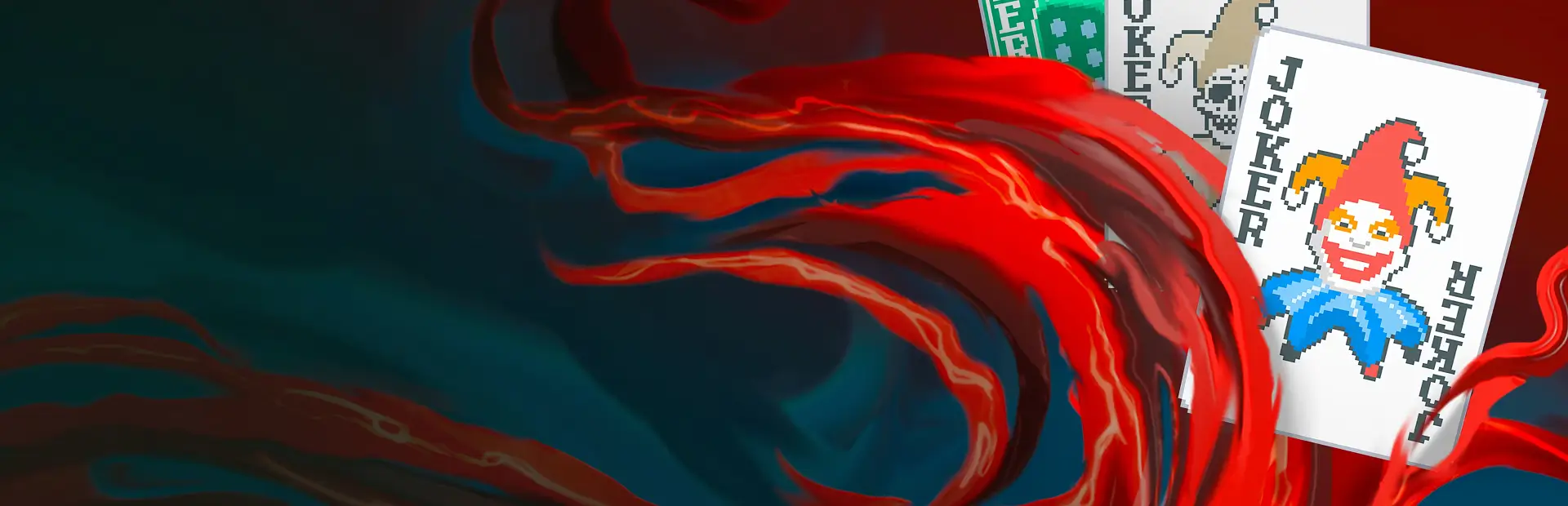
SystemClock
Shows the local time in-game. Don't fall into the Black Hole.Details
SystemClock for Balatro
SystemClock is a mod for Balatro which adds a draggable, resizable, customizable clock to the game screen.
It includes 5 editable presets and supports a variety of time formats, UI styles, and color options.
Keep track of time - don't fall into the Black Hole.
Installation
-
Install Lovely by following the installation instructions here.
- On Windows,
version.dllshould be in the same folder asBalatro.exe - On macOS,
liblovely.dylibshould be in the same folder asBalatro.app
- On Windows,
-
Open the Mods folder or create one if it does not exist.
- On Windows this should be located at
%AppData%/Balatro/Mods - On macOS this should be located at
/Users/$USER/Library/Application Support/Balatro/Mods
- On Windows this should be located at
-
Install SystemClock by copying the SystemClock folder from inside SystemClock-version.zip into the Mods folder.
-
Configure SystemClock to your liking by right-clicking on the clock
- With only Lovely installed, this menu can also be found at Settings -> Clock
- If Steamodded is also installed, this menu can be found at MODS -> SystemClock -> Config tab
Contribute
Have an idea for a feature? Found a bug? Create an issue here