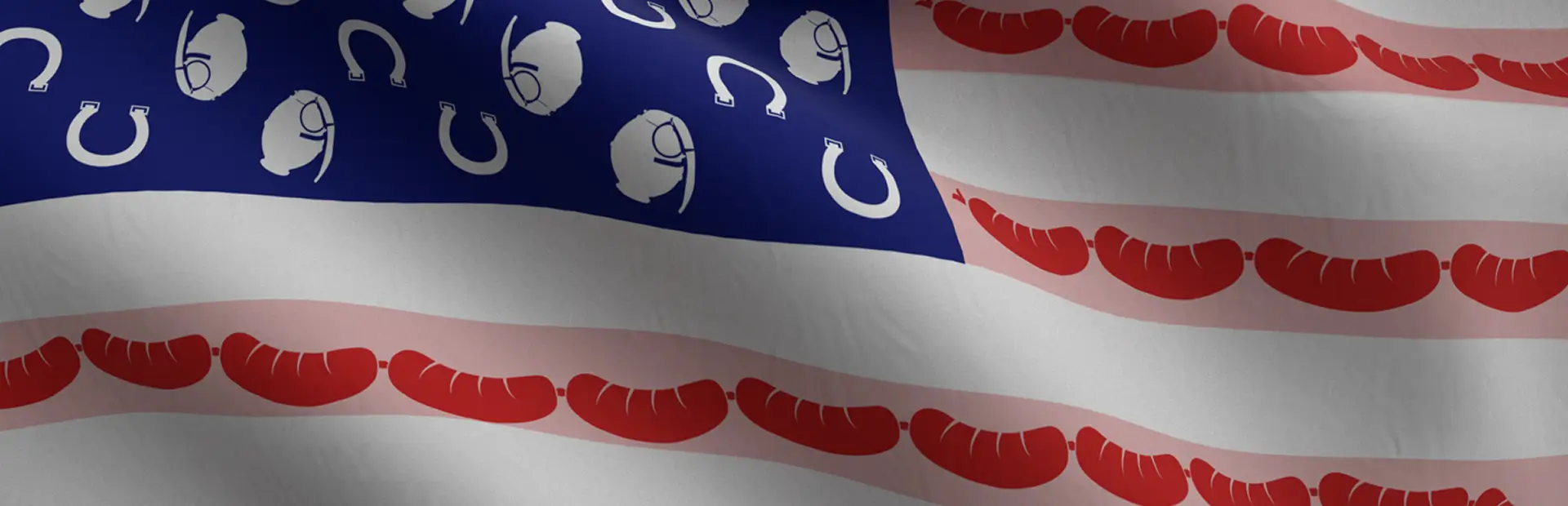
SosigFarce
[FIXED Face material metallic] Adds player lip-syncing and reactive Sosig faces. [Youtube Tutorial in Thunderstore]Details
Sosig Farce 0.1.0
Tutorial
Summary: Just a glimpse into my dark reality. A full stare into my twisted perspective would make most simply go insane lmao
Instructions
Lip-syncing
- Open the Spectator panel in your wrist-menu
- Toggle "Display Sosig/Player Body" to ON (you should see yourself in with a camera)
- You may have to restart the level, re-enter the level, or restart the game (sadly)
To edit settings for lip-syncing:
- Open wrist menu:
Custom Buttons > Mod Panel > Plugins > NGA-SosigFarce - All settings will take effect immediately after you change them
Sosig Faces
(Automatic)
To add/remove faces you don't like:
- Open R2MM (how you launch modded mode)
- Click
Settings > All > Browse Profile Folder - In the Windows Explorer window click:
BepInEx > Plugins > NGA-Farce - Enter the folders with the sosig animation names, simply delete or add new
PNGfiles
Known Bugs
- May need to restart level or game for lip-syincing to work after enabling Sosig visible in camera
- If you spawn 50 Sosigs, there's a noticeable delay to player lip-sync
- You may see your own face sometimes (my bad, view layer error)
Planned Features
- [✓] Put faces on all sosigs without breaking game or performance
- [✓] Change Sosig faces based on state (assault, guarding, dead, idle)
- [✓] Use voice-recognition to track player mouth movements (for filming vids)
Versions
0.1.2
- FIX: Metarial was metallic, making certain faces not colored.
0.1.0
- NEW: Player Lip-sincying
