
Enchantments Viewer
Outward mod that let's you view details of enchantments without wiki pages. Additionally shows on equipment all available and missing enchantments.Details
Outward Enchantments Viewer
Pictures

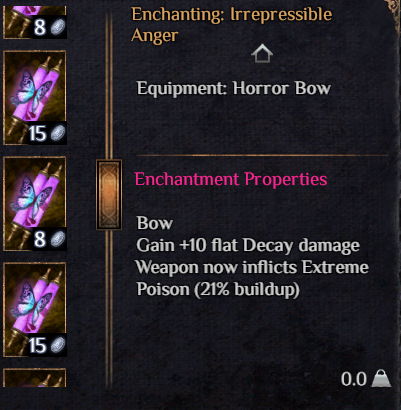
Outward mod that provides additional descriptions for items and enchantments.
Enchantment Descriptions
Enchantments provide item type and enchantment descriptions
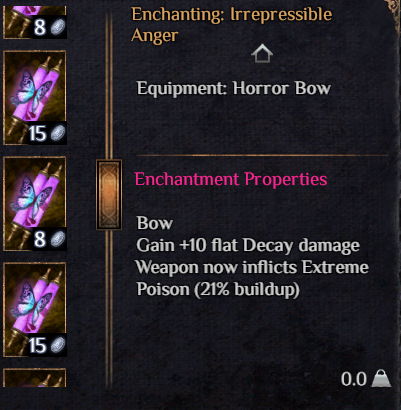
Item Descriptions
Enchantable items provide list of all compatible enchantments you have on your character and missing ones. Enchantments with a number in parentheses (e.g., (2)) show how many enchantments you currently have on your character.
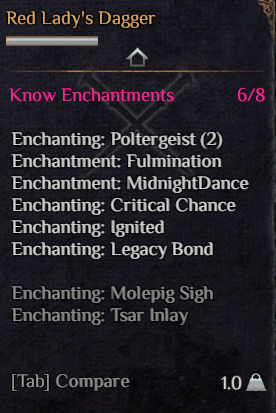
Item Detailed Descriptions
Depending on your config settings your enchantable items can have calculations and effects on each enchantment description.
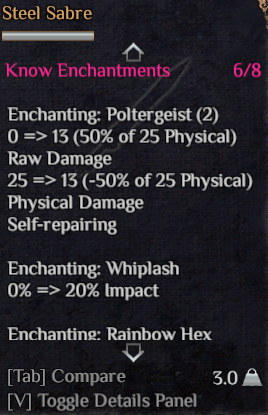
Why use this mod?
Do you find yourself constantly switching between Outward and the Outward Wiki? Tired of alt-tabbing and letting Chrome consume unnecessary system resources just to find information that should already be available in-game?
The Outward Enchantments Viewer Mod has you covered!
Features:
- Detailed Enchantment Descriptions – Enchantments now display both their bonuses and drawbacks.
- Enchantment Availability Count – Item descriptions indicate the total number of enchantments available for that item.
- Inventory Compatibility Tracking – Item descriptions show how many compatible enchantments exist in your inventory.
- Enchantment Listing – All enchantments that can be applied to the item are listed in the description.
- Dynamic Enchantment Descriptions – The system retrieves enchantment details from other mods, ensuring comprehensive and up-to-date descriptions.
- Adaptive Item Descriptions – Item descriptions dynamically update by gathering information from other mods about available enchantments.
- Fixed Scroll View for Item Display Details – Improves handling of longer modded descriptions by adjusting the scroll view, allowing for better readability and navigation. This enhances precision, provides more screen space, and ensures smooth scrolling, even when using a controller.
- Custom Enchantment Descriptions – Allows players to define their own enchantment descriptions through XML, which are then loaded into the game for a personalized experience.
Modders can insert their xml file through ModsCommunicator.
Example:using OutwardModsCommunicator.EventBus;
...
public static void PublishEnchantmentDescriptions()
{
var payload = new EventPayload
{
["filePath"] = "filePath/fileName.xml",
};
EventBus.Publish("gymmed.outward_enchantments_viewer_*", "LoadCustomEnchantmentsDescriptionsXml", payload);
}
- Configurable Display Settings – Control how enchantment information is displayed.
Calculations explanation
base value => final value
Detailed equipment enchantment descriptions provide calculations. Base value shows current item stat value. Final value shows stat changes after enchanting it. Symbol => symbolizes change/shift. You can change if you need this kind of information through config settings:ShowDetailedOwnedEnchantments, ShowDetailedUnownedEnchantments.
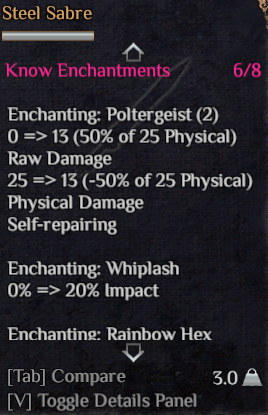
Configurable Display Settings
Control how enchantment information is displayed through BepInEx\config\gymmed.outward_enchantments_viewer.cfg. Customize the visibility of enchantment details using the following settings:
- ShowEnchantmentDescriptions – Enable or disable detailed enchantment descriptions.
- ShowEquipmentDescriptions – Toggle the display of enchantments on equipment.
- ShowAllAvailableEnchantmentsCountForEquipment – Choose whether to show the total number of enchantments available for each piece of equipment.
- ShowMissingEnchantmentsForEquipment – Decide if missing enchantments for equipment should be displayed.
- ShowDescriptionsOnlyForInventory – Restrict enchantment descriptions to items currently in the player’s inventory, hiding details for items in shops.
- ShowDetailedOwnedEnchantments – Enables detailed own enchantments descriptions for equipment.
- ShowDetailedUnownedEnchantments – Enables detailed not own enchantments descriptions for equipment.
- ShowInShopEnchantmentWithEquipmentType – Enables enchantments in shop to show compatible equipment type.
How to use
- Either clone/download the repository with Git or GitHub Desktop, or simply download the code manually.
- Open
src/OutwardEnchantments.slnwith any C# IDE (Visual Studio, Rider, etc) - When you're ready, build the solution. It will be built to the
Releasefolder (next to thesrcfolder). - Take the DLL from the
Releasefolder and put it in theBepInEx/plugins/folder. If you use r2modman, this can be found by going into r2modman settings and clicking onBrowse Profile Folder.
How to create personalized enchantment descriptions
To add custom enchantment descriptions, follow these steps:
- Copy the example file
BepInEx\config\gymmed.Mods_Communicator\Enchantments_Viewer\PlayersCustomEnchantmentsDescriptions.example.xmland rename it toPlayersCustomEnchantmentsDescriptions.xml. - Open the newly created file and add your custom enchantment descriptions by copying and modifying existing
<enchantment>tags. - You can find the IDs for vanilla enchantments in
vanillaRecipesID.txt. - The
overwriteattribute determines how your custom description interacts with existing ones:overwrite = true→ Completely replaces the default enchantment description.overwrite = false→ Adds your custom text as an addition to the existing description.
- To remove a custom description, simply delete the entire
<enchantment>tag block from the XML file.
This system allows for full customization, letting you personalize enchantment descriptions to fit your preferences.


