
Hide and PEAK
Adds a Hide and Seek gamemode to PEAK!Details
Hide and PEAK
Have you ever looked at the dangerous mountains of PEAK and thought, "Gee, that'd make an amazing hiding place!"
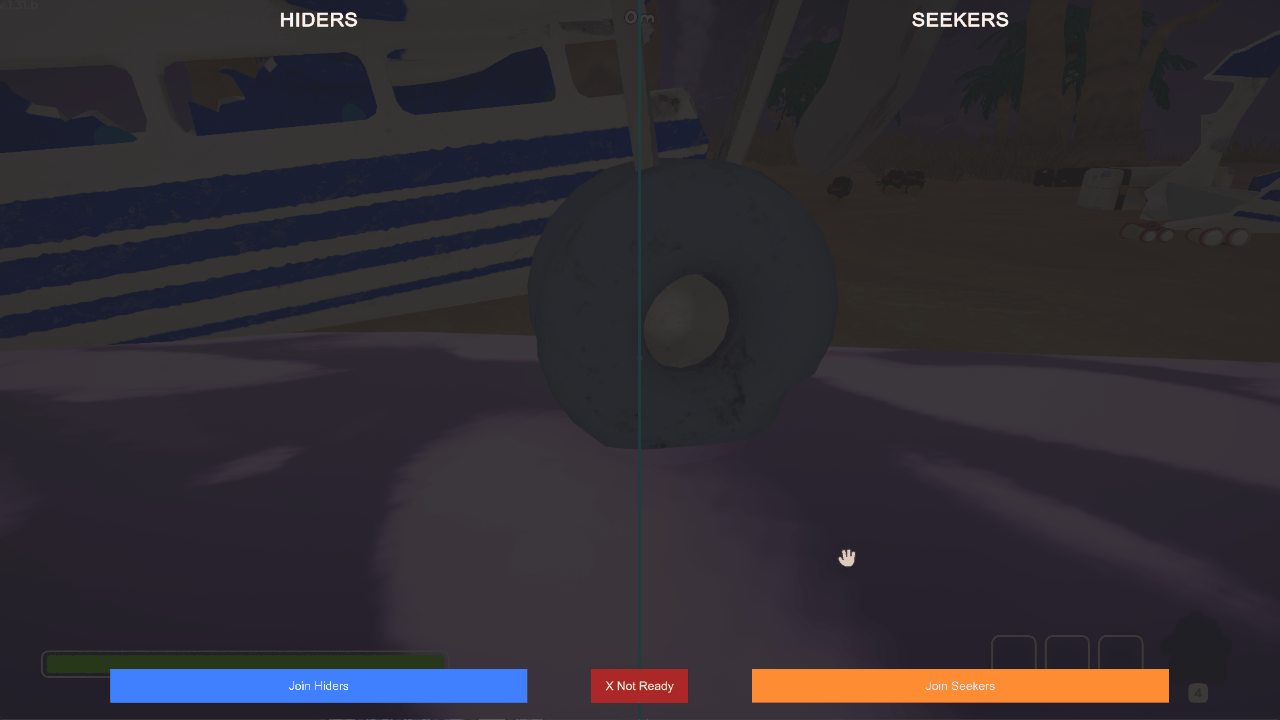
Introducing Hide and PEAK, a mod for PEAK that add a Hide and Seek gamemode featuring custom taunts, team mechanics, scoreboards, capture notifications and coloured names (oooaahh)
This mod was commissioned by Hershy926, please check out their wonderful YouTube channel here.
Check out their video showcasing the mod below!
Features
- Custom taunt sounds for Hiders.
- Host-controlled timing and intervals for sounds.
- Team selection UI and in-game scoreboard.
- Grace period for Hiders at the start of each round.
- Player stats tracking including catches and deaths.
- Easy-to-use configuration menu (F9) for controlling the game.
Configuration
-
You can open the configuration menu with F9. Options include:
- Taunt start time
- Taunt interval
- Hider grace period
- Seeker voice toggle
- Name color customization
Sound Customisation
Similar to Garry's Mod Prophunt, this hide and seek mod features a configurable sound based taunt system, when you install the mod a /sounds/ folder will be in the same directory as the mod, you can place any .wav file you like in here but you need to make sure that you and the host have the same wavs, otherwise you will not hear the taunts. By default some simple comedic sounds are in the folder, so the mod is ready to go after being installed.
Important Notes
- Sounds folder: The
soundsfolder in your plugin directory must contain the exact set of WAV files used by the host. Missing or mismatched files will result in you not hearing taunts. - Everyone needs this mod installed
- Do not report bugs to the game developers while using mods. Test without mods first to ensure issues are truly game-related.
- Only download the mod from official sources to avoid malware.
- Sounds sourced from: WavSource
The only official pages for this mod are as follows:
- Thunderstore: https://thunderstore.io/c/peak/p/glarmer/Hide_and_PEAK_/
- GitHub: https://github.com/glarmer/Hide-and-PEAK
Commissions
Did you know I take commissions? Contact me on discord @glarmer if you'd like to discuss! Alternatively reach out to me via my Discord server. Note: All commissions must go through PayPal for the safety of you as a buyer and me as a seller.
My other mods
- PEAK Unlimited - Allows you to rebind your keys
- Voice Volume Saver - Saves the volume of all your friends, no more adjusting their volume every time you load in!
- Discplacement - Turns the frisbee into a teleportation device with various balance settings
- Badges for Boba's Hats - Adds badges so you can earn boba's hats!
Manual Installation
1.) Download Bepinex from here
2.) Extract the contents of that zip into your game directory (default: C:\Program Files (x86)\Steam\steamapps\common\PEAK) resulting in a folder that has the following files:
3.) Start the game and close it again, this does the first time set up for Bepinex.
- Linux users: set the launch option
WINEDLLOVERRIDES="winhttp=n,b" %command%before running the game.
4.) Navigate to ...\PEAK\BepInEx\plugins, Download and extract the hide_and_peak.dll from "Manual Download" on Thunderstore into this folder.
5.) If you customise your taunts, ensure the sounds folder econtains the same WAV files as the host.
6.) Run the game
Help
- Find your PEAK folder via Steam: Right-click PEAK -> Manage -> Browse Local Files.
- You can get help from myself via my Discord server!
- Report problems or request features via the GitHub repository.

