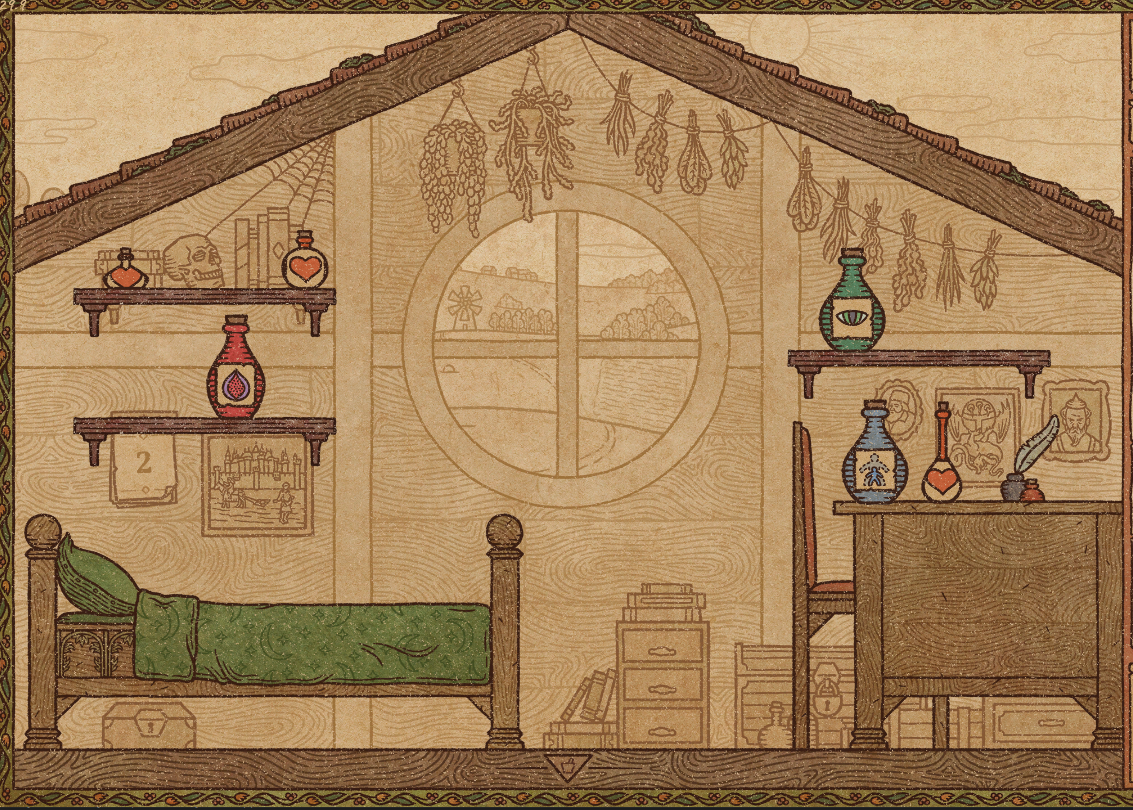PotionCraftShelves
A mod made with BepInEx for use with the Potion Craft game. It adds shelves to the bedroom, shop and basement.Details
Shelves
Shelves is a mod made with BepInEx for use with the Potion Craft game. It uses the shelves objects already in the game files to the bedroom, shop and basement.
Automated Installation (Recommended)
- Download and install Thunderstore Mod Manager or r2modman.
- Click Install with Mod Manager button on top of the page.
- Run the game via the mod manager.
Manual Installation
(If you have BepInEx installed already you can skip this first step)
-
Download the latest BepInEx 5 release from here
- Note: You need the
BepInEx_64version for use with Potion Craft - The contents of the
BepInExzip should be extracted to yourPotionCraftsteam directory - If properly installed, you should see a
winhttp.dllfile andBepInExfolder alongside yourPotion Craft.exe - For a more detailed installation, you can read the installation for
BepInExhere - Once installed
run the game onceto generate the config files and folders. Then close the game
- Note: You need the
-
Download the latest release from the releases page
- Unzip the folder and head to your Potion Craft game directory
- Copy the folder containing the
Shelves.dllfile intoPotion Craft/BepInEx/plugins/ - Run the game
Note: You cannot move the shelves
Images