
MoreHeadUtilities
Allows MoreHead cosmetics to hide body parts and use groups.Details
MoreHeadUtilities
Adds additional functionality to MoreHead, allowing cosmetics to hide body parts.
How to use
- Install another plugin which has used the PartShrinker script
- Select the cosmetic through MoreHead as normal
- The set part(s) should be hidden
Example

For Developers
To setup part removal on your cosmetics
-
Install and import the unity plugin into your Unity project
-
Follow the standard MoreHead development to just before using the Head Decorations Builder
-
Add the PartShrinker component to the empty (although object in the accessory technically works). "World" accessories cannot hide parts.
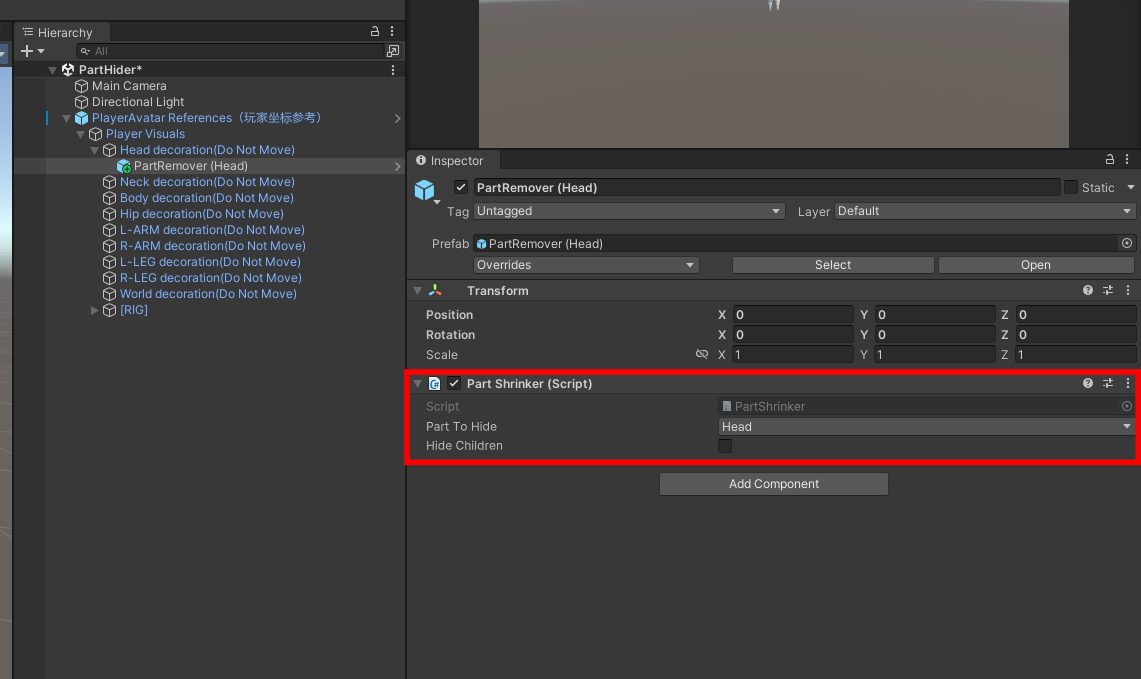
-
Setup which part should be hidden in the component properties, and whether the part's child parts should also be hidden
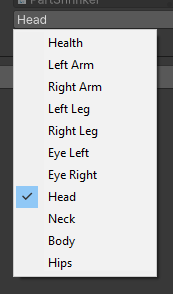
-
Continue with MoreHead setup as normal
To setup groups within the MoreHeadUI
- Export the cosmetic from Unity as per the normal MoreHead process
- Add ~{Group Name} to the .hhh file's name, just before the part specifier (e.g. "Pink Top Hat~Cool Hats_head.hhh)
- That's it
Hierarchy for Child Parts
Hips
> Left Leg
> Right Leg
> Body
> Left Arm
> Right Arm
> Neck
> Health
> Head
> Left Eye
> Left Pupil
> Right Eye
> Right Pupil
Updates
-
1.0.7
- Updated to fix MoreHead's blacklist causing sorting problems
-
1.0.6
- Groups are now only visible if they have a decoration fulfilling the selected tag filter
-
1.0.5
- Updated README to include instructions for grouping
-
1.0.4
- Added groups to the MoreHead menu
-
1.0.3
- Massively improved performance when opening MoreHead menu
- Added config to enable/disable logging
-
1.0.2
- Separated Eye and Pupil hiding
- Backwards compatible (Although if "Hide Children" was disabled on eyes from an older version, it will still keep the pupils)
-
1.0.1
- Fixed README images
-
1.0.0
- Initial Upload