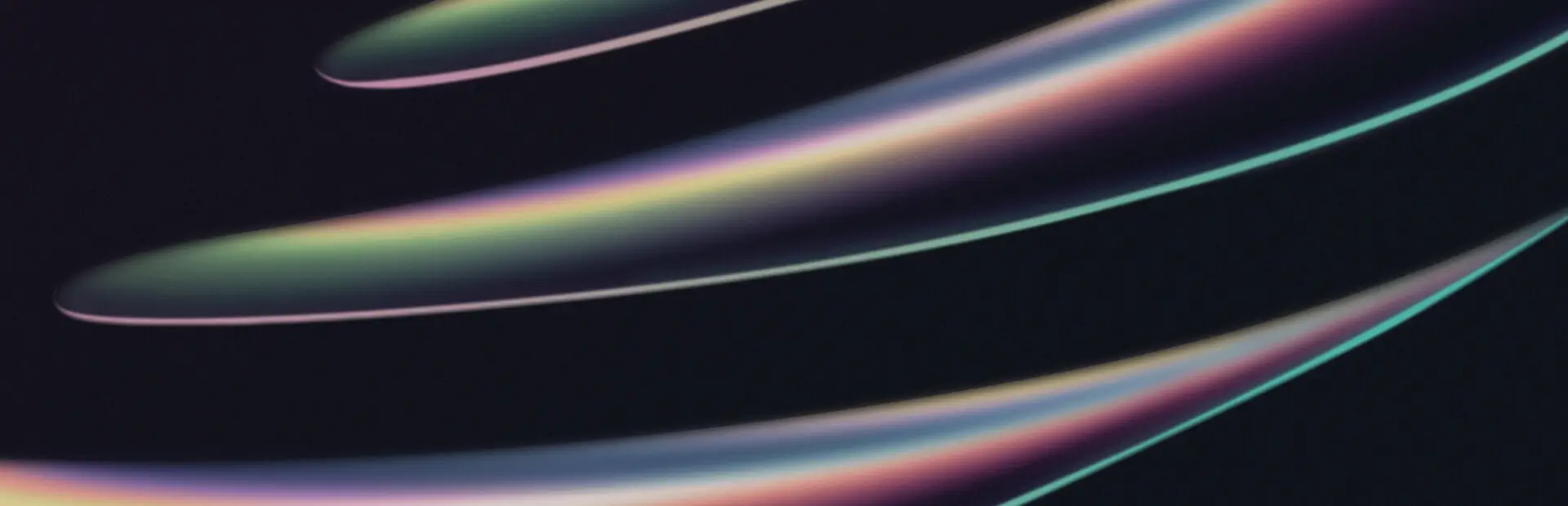
RMLModSettings
Lets you edit your RML mod settings in the BepisModSettings tab of the dashboard.Details
RMLModSettings
A Resonite mod that lets you edit your RML mod settings in the BepisModSettings tab of the dashboard.
This mod is an addon to BepisModSettings!
Installation (Manual)
- Install BepisLoader for Resonite.
- Download the latest release ZIP file (e.g.,
NepuShiro-RMLModSettings-1.0.0.zip) from the Releases page. - Extract the ZIP and copy the
pluginsfolder to your BepInEx folder in your Resonite installation directory:- Default location:
C:\Program Files (x86)\Steam\steamapps\common\Resonite\BepInEx\
- Default location:
- Start the game. If you want to verify that the mod is working you can check your BepInEx logs.
Attributions
Portions of this project are derived from the MonkeyLoader Resonite GamePack, originally licensed under the GNU Lesser General Public License v3.0.