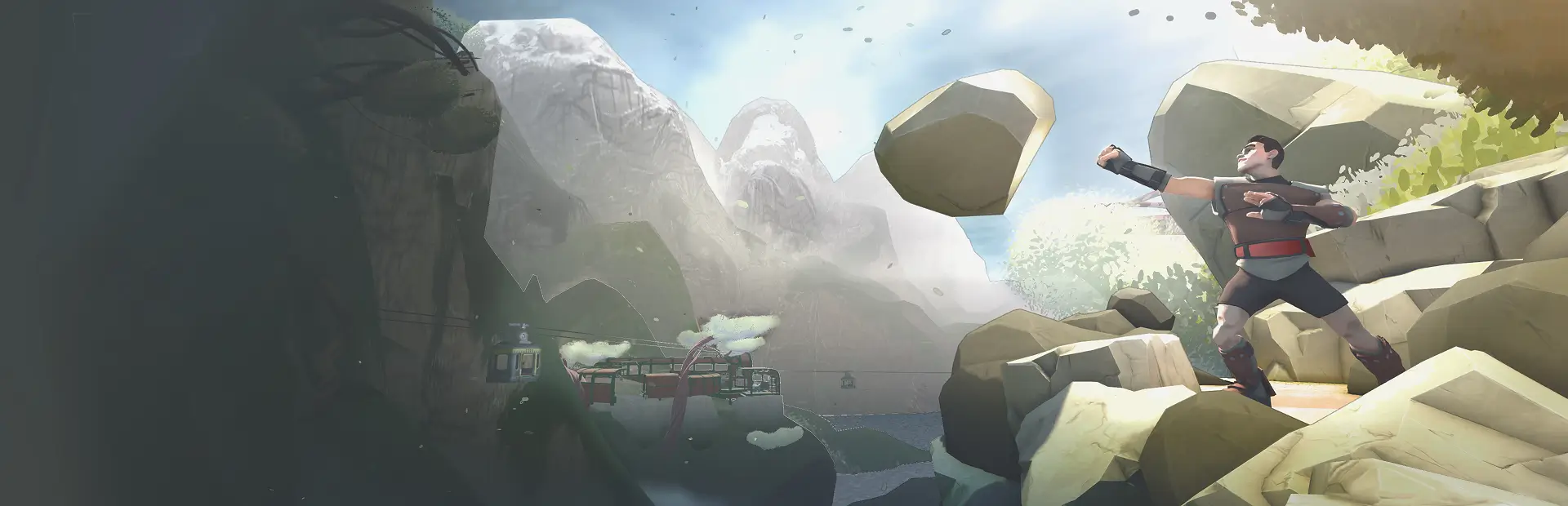
InGameClock
In Game Clock to see if you should go to bed or play for another 5 hours.Details
Installation Instructions
- Install MelonLoader
- Run Game
- Drop "Mods" and "UserData" Folder in to Rumble Source Directory
- Don't forgot the Mod UI mod
- Run the Game and enjoy the mod
InGameClock Mod
Description
InGameClock is a mod for displaying the current time within the game. The clock updates in real-time and always faces the camera for easy viewing.
Features
- Displays the current time in a 12-hour format with AM/PM (or 24 hours in the ModUI menu if you prefer).
- Automatically adjusts to the user's local time zone.
- Ensures the clock always faces the camera.
Usage
-
Once installed, the clock will automatically display the current time in gym, matches, and park.
-
In matches, the clock will display the length of the match along with its individual rounds.
-
The timers will be colored based on whether you won or lost.
-
The data will be stored in the "UserData" folder.
-
No additional configuration is needed.
Have fun!