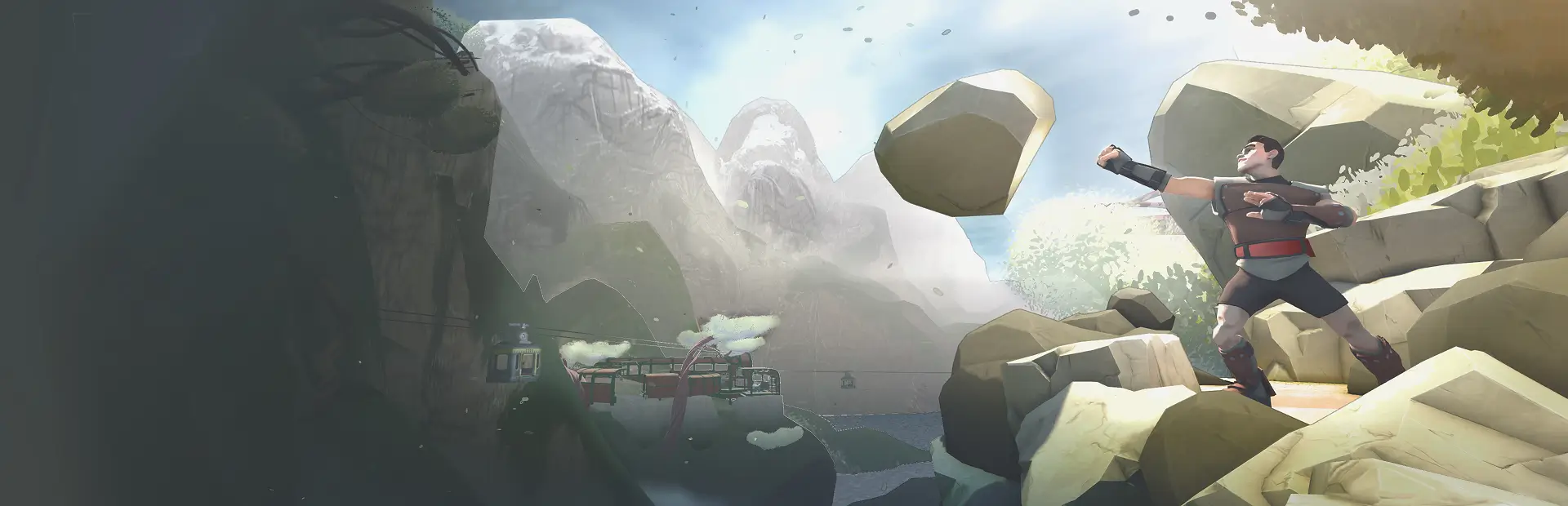
Color Screen
Hit G to Toggle the Screen and F to Toggle Floor on the Player Position and RotationDetails
- Install MelonLoader
- Run Game
- Drop Folders into Rumble Folder
- Play Game. Hit G to Toggle Screen on Player Position/Rotation in the World. Hit F to Toggle Floor in World at Player Height
ModUI Options:
- Wall Color: Sets the Color of the Wall
- Floor Color: Sets the Color of the Floor
Help And Other Resources
Get help and find other resources in the Modding Discord: https://discord.gg/fsbcnZgzfa