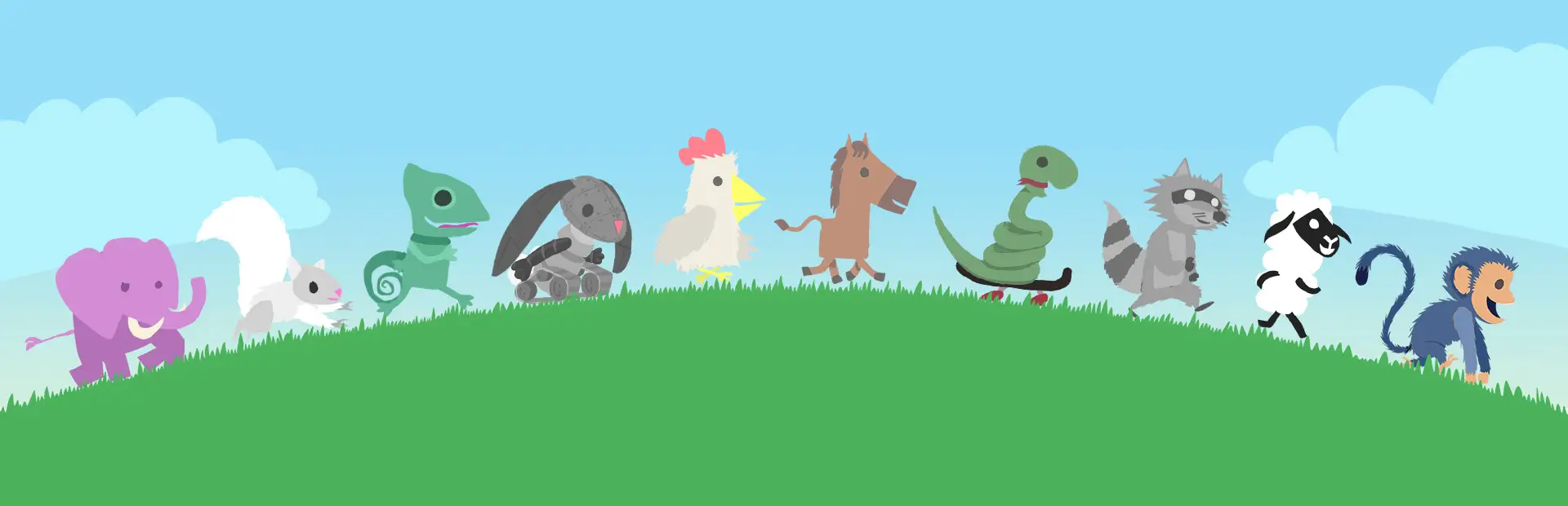
RemovePlayerPlacements
No more impossible placements. No more spawn traps.Details
Remove Player Placements
By installing this modification you will be able to rollback unwanted placements of any player in your lobby. That means no more griefer placements and no more spawn traps!
How to remove a placement?
- Press the combination of (PlacementSelectionKey) + (Player Number) to remove the selected object of the corresponding player.
- By default (PlacementSelectionKey) is set to AltGr.
How to Know Which Placement to Delete
-
Hold (PlacementSelectionKey) to display all placed objects, showing who placed them and which number to press.
-
Use the mouse wheel to scroll through the placement history.
When do I remove a placement?
It is recommended during placing phase or at the early stage of each round for the best fairness. But you may rollback placements at any time.
Can I restore destroyed objects?
Unfortunatly this is (currently) not possible. Just be careful.
How can I change the settings?
Using the BepInEx ConfigurationManager is strongly recommended. However you can also manually edit the file:
BepInEx\config\RemovePlayerPlacements.cfg