
ModernClassicUI
1.1.4 - A HUD mod inspired by ModernUI, designed to be more in the VotV Style.Details
Description
A remix of ModernUI designed to fit with the original artstyle of VotV but adding more info, context, and customizability.
- Updated to work with Voidmod 2.1.0+
- Updated to work with VotV 0.8.2c+
Previews
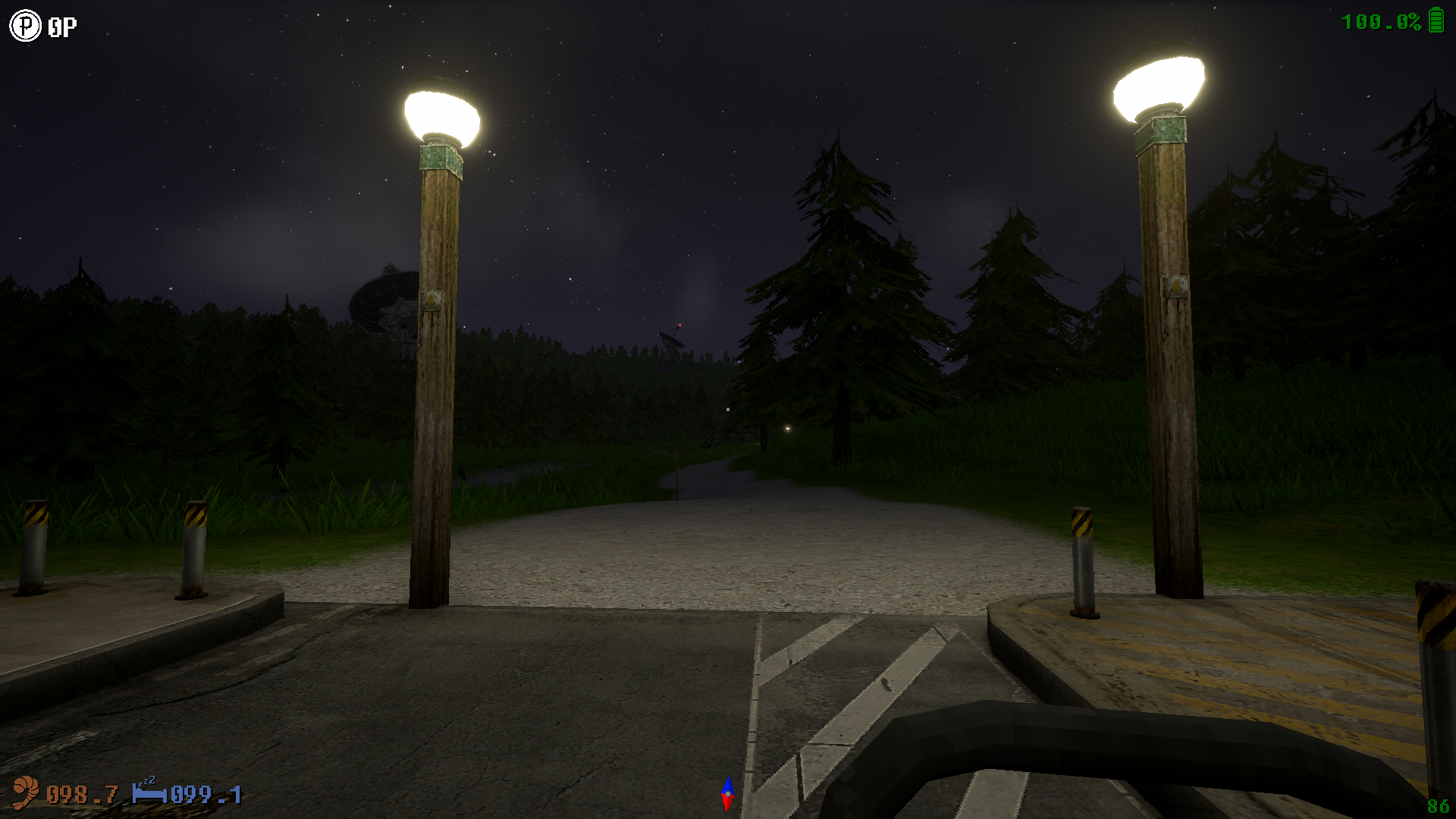


Custom color guide
- Open r2modman
- Click settings
- Click the "Browse profile folder" button
- Open the shimloader folder
- Open the cfg file with a text editor
Features
- Turns downs the opacity of the top right corner, bottom left corner, and center of the HUD when interacting with things such as the console, the desktop computer, and the arcade machine
- Ability to turn off any element of the hud, including the whole hud
- Ability to turn the default hud back on, if wanted
- Ability to change colors of each hud element
New HUD elements
- Day counter
- Current time
- Health
- Current movement speed
- Current inventory volume
- Current sv.target target text
Known Bugs
- Current sv.target target text does not change if one uses pos.target
Compatiblities
How to manually install
First you need either shimloader or UE4SS, and VoidMod by Gato
If you're using UE4SS, make sure BPModLoaderMod : 1 is set to 1 inside mods.txt located in the mods folder exctracted from UE4SS zip file, or mods will not work
Extract ClassicUI.pak from the pak folder into <Game Directory>\VotV\Content\Paks\LogicMods
Credits
- Orignal mod base, Matteo
- VoidMod creation, Gato
- Food icon, Death-Tinkerer
- Additional bugfixing and optimizations, Questwalker