
CleanBase
This mod makes the base and windows cleaner by removing some cracks, stains and blood spots.Details
CleanBase
This mod makes the base and windows cleaner by removing some cracks, stains and blood spots.
⚠️WARNING⚠️ This version of CleanBase mod is designed to function with VotV 0.8.2c_0011. Using older or newer versions of the game may cause errors!
If you have any suggestions or encounter a bug, you can submit it as an issue on my GitHub repository.
Configs
Configs can be accessed in the game settings under the Mod configs category or by pressing Ctrl+Shift+C.
-
RemoveBranch - Removes the branch sticking out of the ground.
Default:true -
CleanGlass - Sets main base window to be always clean.
Default:true
Preview
Examples
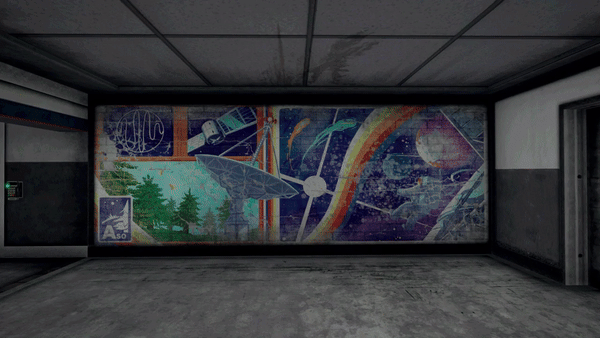
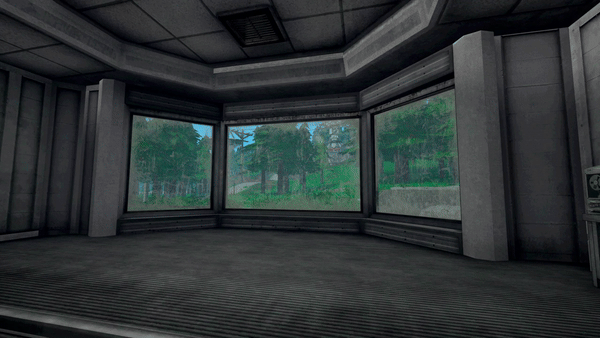
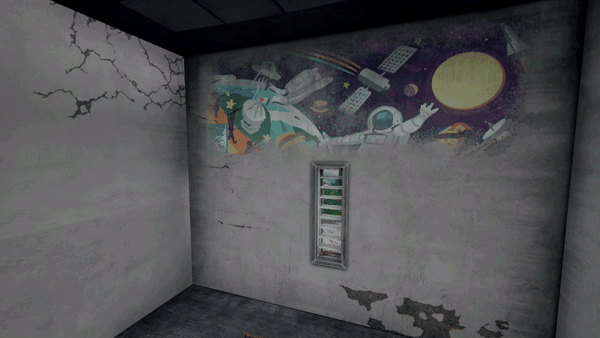




Features
- Replaced 35 textures.
*Version without texture replacements - Main base window is always clean.
*Can be disabled in configs. - Removed the branch sticking out of the ground.
*Can be disabled in configs.
Manual installation guide.
Install unreal shimloader
- Copy
dwmapi.dllinto theGAME/Binaries/Win64directory. Its new path should beGAME/Binaries/Win64/dwmapi.dll. - Copy the contents of the
UE4SSfolder in the package intoGAME/Binaries/Win64.
GAME/Binaries/Win64 should now contain the following new files and folders:
GAME-Win64-Shipping.exeue4ss.dllUE4SS-settings.inidwmapi.dll← This is the unreal-shimloader binary. It will load UE4SS for you.Mods/
Install CleanBase
- Copy
CleanBase.pakandCleanBase_p.pakfrom thepakfolder toGAME/Content/Paks/LogicModsdirectory.
⚠️ Install only one version — either CleanBase or CleanBaseLite.
Install CleanBaseLite manually
- Download CleanBaseLite.zip.
- Copy
CleanBaseLite.pakfrom thepakfolder toGAME/Content/Paks/LogicModsdirectory.
Install CleanBaseLite in launcher
- Download CleanBaseLite.zip.
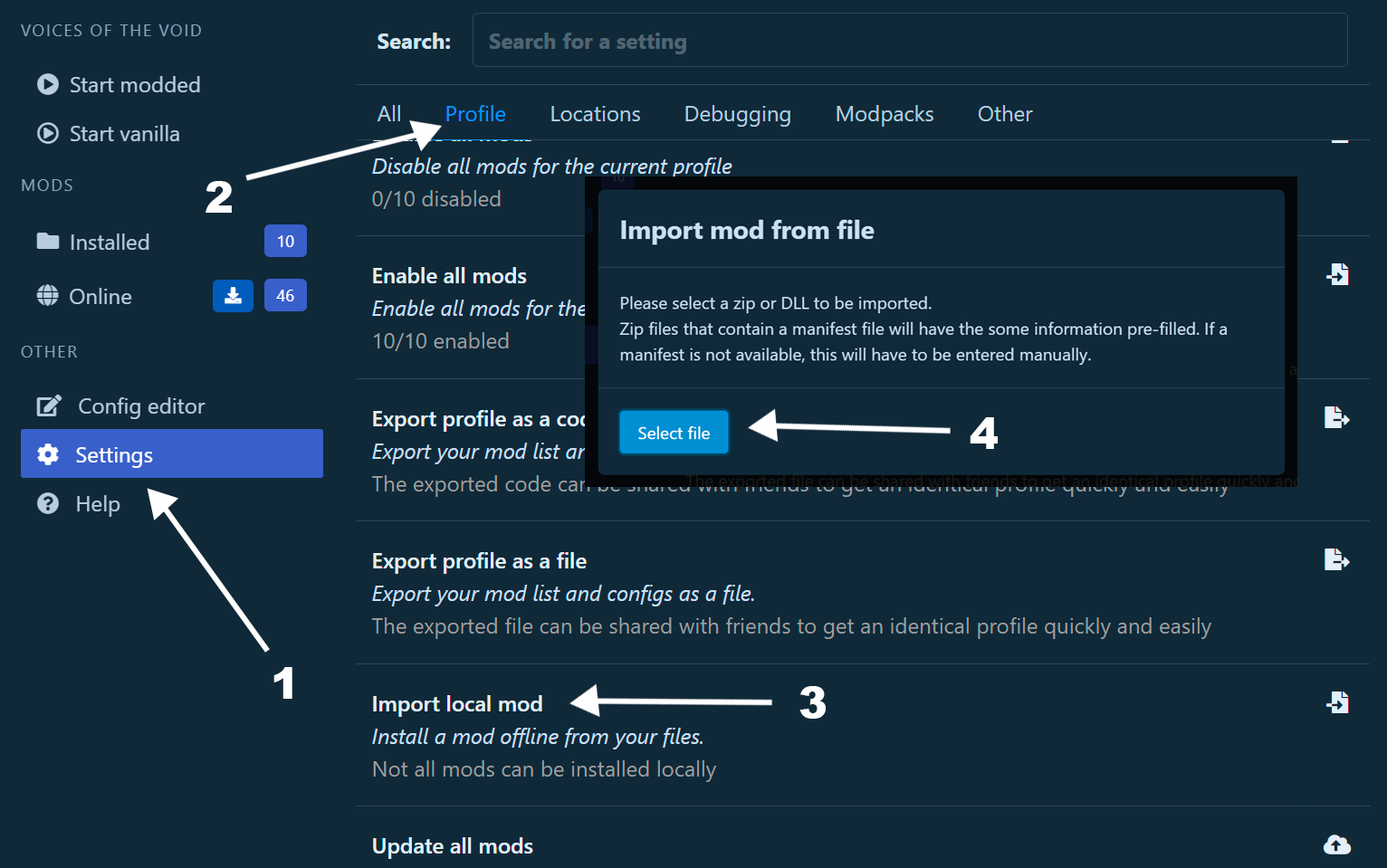 3. Choose downloaded zip archive and press 'import local mod'
3. Choose downloaded zip archive and press 'import local mod'