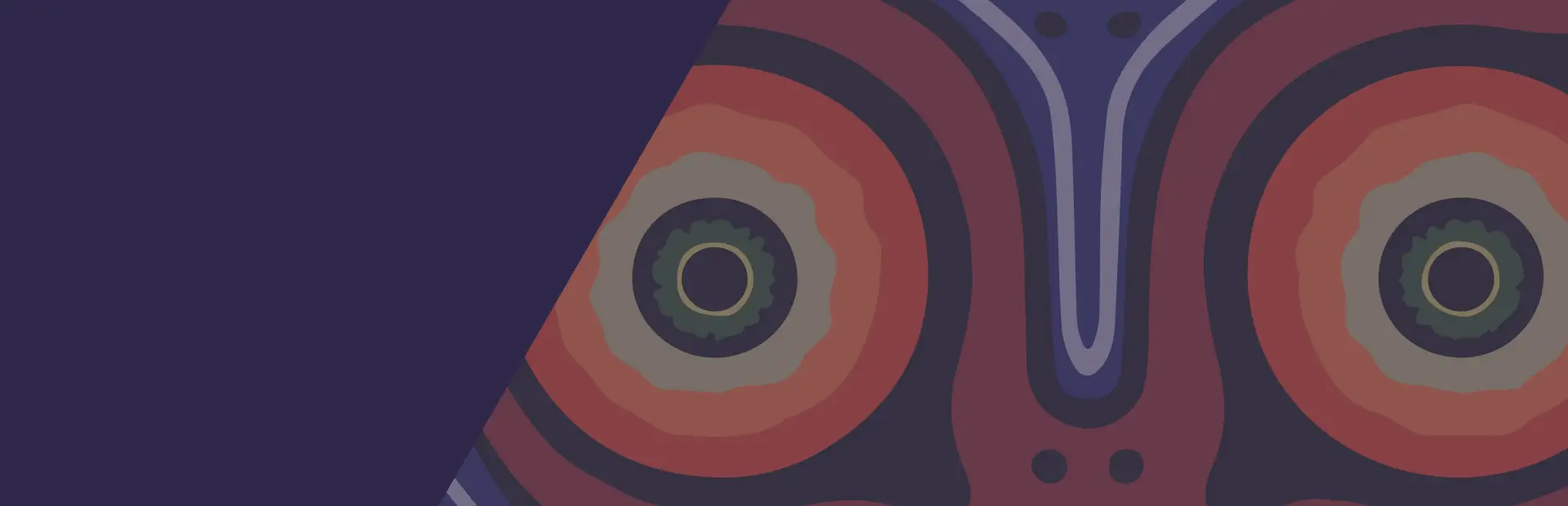
Quick Bottles
This mod binds your bottles to L, moving the minimap toggle to the mod menu. Tap L to use a bottle. Hold L and use the DPad to select one.Details
Quick Bottles
Summary
Majora's Mask binds it's L button to toggling the mini-map. And let's be honest... you've almost never pressed this button on purpose. The only time you DO press it on purpose, it's because you previously pressed it by accident. Maybe this functionality made sense on the original N64 controller, where the entire left side was largely vestigial. But today, it may as well be a perfectly good controller button going unused.
With this mod, the minimap is now toggled on or off in the mod config menu, freeing the L button to be mapped for a far better use: easy access to your bottles. Gone are the days of having to pause and equip a bottle to catch a bug, drink a potion, or water a magic bean, only to immediately unequip it moments later in favor of whatever you originally had in that slot. With this mod, you can skip the menus and access any bottled item within moments.
Here's how it works: Quick Bottles draws a Bottle HUD in the bottom left corner, showing all of your bottles (unless you're using the 'Single' layout setting, which only shows the currently selected bottle) and which bottle is currently selected. Tap L to use your selected bottle. Hold L and use the DPad to change your selection. How the DPad directions cycle through your bottles will change to match your selected layout.
This mod IS compatible with the built-in DPad mod, as well as Arrow Tweaks and potentially any other DPad mod that uses the original built-in mod as a base. Note that maintaining this compatibility necessitated that when Link uses a bottle with L, he automatically puts it away afterwards. This is intended behavior and will not be changed. HOWEVER, bottle behavior on the C Buttons works as normal, meaning that you can still use any glitches that depend on it.
This is a great companion to mods that increase the difficulty, as potions and other healing items are now only a button press away!
In the future, the code that controls the minimap will be separated into it's own mod for use with other L-Button replacement mods.
This mod depends on ProxyMM's KV Store library to handle saving of Bottle HUD info (Big shoutout to him for creating the mod, and accepting my PRs to add save slot functionality).
HUD Layouts
The Bottle HUD has several layouts and presentation options to choose from. To demonstrate, here is the current contents of my bottles:

The third bottle, the one with the Fairy, is the one selected in all images below:
Single

(An 'Auto-Hide' mode allows you to use allows you to use single-display normally, and your chosen layout option when selecting a bottle. Special thanks to Keanine for contributing this feature.)
Horizontal

Vertical - Bottom Up

Vertical - Top Down

Two Rows

Two Columns

HUD Options
All layout options support a Round Robin mode, where the selected bottle will always be displayed in the first position.
Round Robin - Horizontal

Round Robin - Vertical

Round Robin - Two Rows

Normally, the space to draw a bottle is reserved by the Bottle HUD, even if that bottle hasn't been acquired or was otherwise lost. While this can be a good indicator of which bottles are missing normally, this display style may not be to everyone's taste, and can look particularly bad in Round Robin mode. Therefore, the Horizontal layout and both Vertical layouts also have an alternative, 'Gapless' variant which sequentially displays only the bottles currently in your inventory.
Missing a Bottle - Horizontal

Missing a Bottle - Round Robin - Horizontal

Missing a Bottle - Round Robin - Horizontal Gapless

If you don't like the transparency used to indicate your selected bottle, a 'Bordered' mode is also available.

Please report any issues you come across on GitHub!