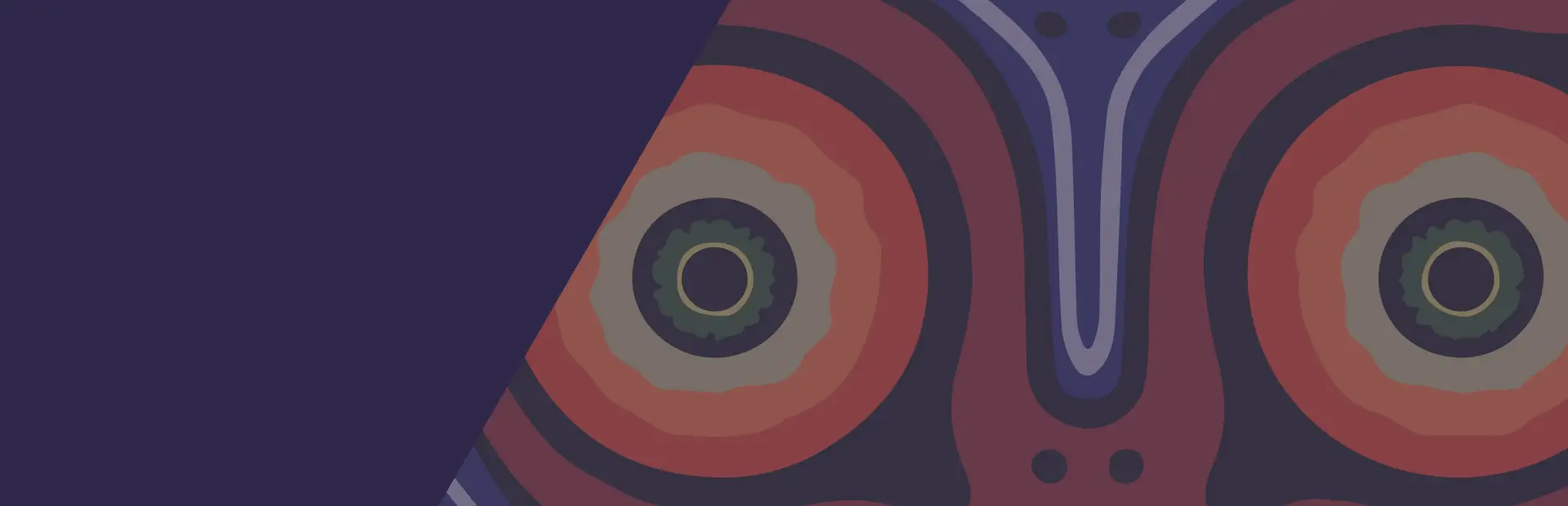
Music Randomizer
Reads .mmrs files and randomizes music.Details
MM Recomp Music Randomizer (v0.2.0)
Reimplements the music randomization features from MMR.
This mod is still in development. This version should be considered an initial beta release, and there will almost certainly be bugs. If you want to report any, please contact me on the N64 Recomp Modding Discord, DM me on Discord directly at @asticky, or open an issue on GitHub.
Instructions:
Drag and drop all mod files into your mods directory (usually AppData\Local\Zelda64Recompiled\mods on Windows).
Additionally, download the latest release of MageMods' Audio API and install it in the same way. This is required.
To add custom music, create a mod_data folder in the same directory as mods, then create a music folder and drop your .mmrs files inside that. (i.e., on Windows, AppData\Local\Zelda64Recompiled\mod_data\music.) These directories will be created on launching the game if they do not exist.
A database will be created in the mod_data folder, which will add or remove tracks based on filenames and modification dates. If you want to reset your music database, you can delete mod_data\musicDB.db.
Features:
-
Reads and interprets
.mmrsfiles -
Shuffles both vanilla and custom music using the same categories as MMR
-
Supports custom sounds, custom audiobanks, and
.formmask -
Adds a toggle to enable or disable combat music
-
Displays the name of the currently-playing song on load (max 40 characters)
Planned features:
-
Randomization of certain sounds, as in MMR
-
Support for OOTRS and streamed music tracks
-
Music menu, with support for randomization changes, song testing, and volume control
Requires MageMods' custom audio API. Made using LT_Schmiddy's extlib template.